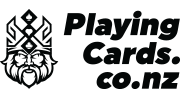At Playing Cards, we’ve crafted a guide to help you make the most of our design templates. If you find yourself unable to create your design, don’t worry – we’re here to lend a creative hand.
Types of Design Templates
Explore our versatile design templates compatible with leading design tools:
- Adobe Photoshop.
- Adobe Illustrator.
- CANVA.
- Adobe InDesign (Coming Soon).
Designing with Adobe Photoshop
1. Download Your Templates
- Download Photoshop Box Template (459KB)
- Download Photoshop Card Template (406KB)
2. Create with Confidence
- Design on the layers marked ‘Your Design Here,’ leaving the locked layers untouched.
3. Send Us Your Masterpiece
- Email or WeTransfer your files to order@playingcards.co.nz
Designing with Adobe Illustrator
1. Get Your Templates
2. Bring Your Ideas to Life
- Design on the designated layers, keeping the locked layers as they are.
3. Share Your Art
- Email or WeTransfer your files to order@playingcards.co.nz
Designing with CANVA
1. Craft with CANVA Templates
2. Let Your Imagination Flow
- Create captivating designs effortlessly.
3. Submit Your Creations
- Email or WeTransfer your files to order@playingcards.co.nz
Adobe InDesign Templates: Coming Soon
Stay tuned for our Adobe InDesign templates. In the meantime, feel free to reach out to order@playingcards.co.nz to request these templates when available.
Request a Helping Hand
If you need assistance or want us to bring your ideas to life, simply email us at order@playingcards.co.nz. We’re here to make your vision a reality.